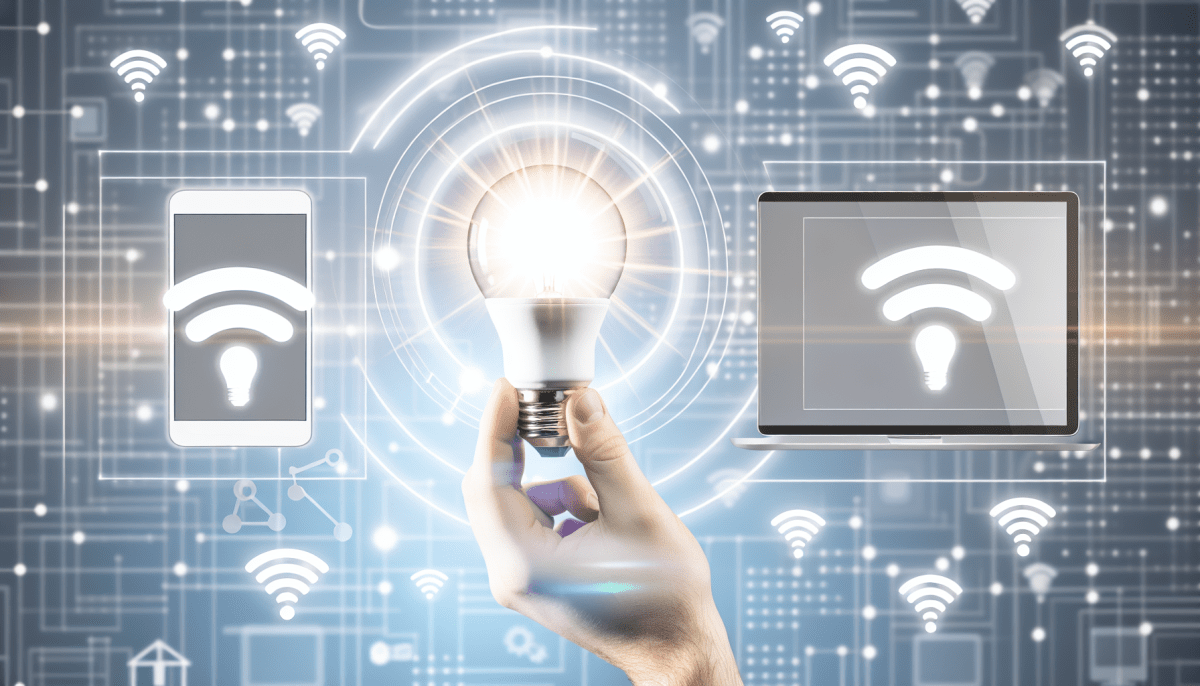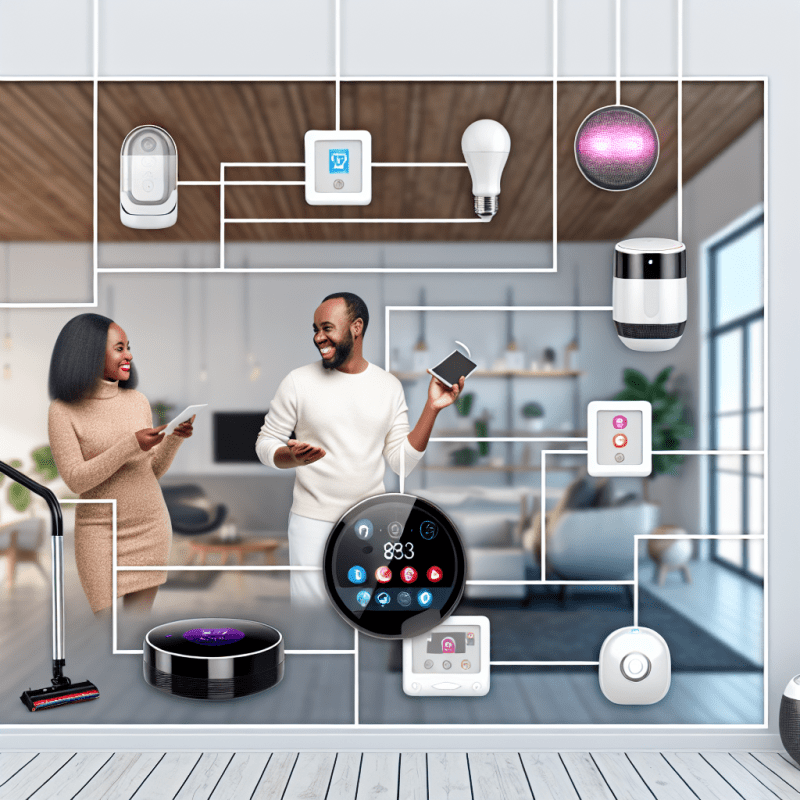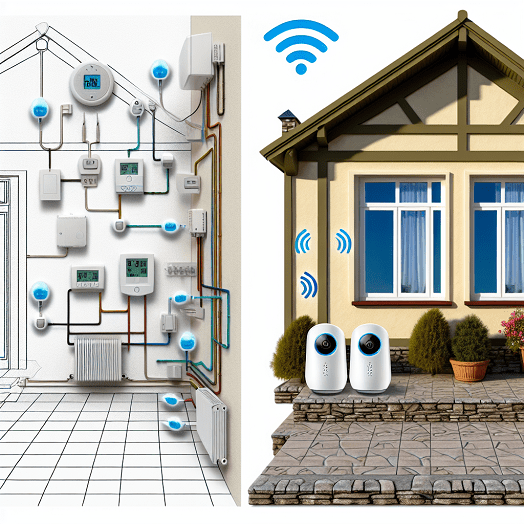A WiFi smart bulb is a modern lighting solution that allows you to control your home lighting through a smartphone or other internet-connected devices. Unlike traditional bulbs, these smart alternatives communicate via your home WiFi network, enabling you to turn them on, off, or adjust their brightness from anywhere in the world. This means you can create the perfect atmosphere right from your couch or even while you're out shopping!
One of the most appealing features of WiFi smart bulbs is their ability to be customized to suit your lifestyle. Many models offer a range of colors and lighting modes, so you can choose bright white light for work, mellow yellow for relaxation, or even vibrant colors for parties. Some smart bulbs also sync with music, creating a dynamic light show that adds to your entertainment experience.
Setting up WiFi smart bulbs is typically straightforward. You just screw in the bulb, connect it to your home WiFi using an app, and you're ready to go! These bulbs can often be integrated with smart home systems, allowing you to control them with voice commands through devices like Amazon Alexa or Google Assistant. That means you can simply say, “Turn on the living room lights,” and watch as the bulbs respond instantly.
Additionally, WiFi smart bulbs often come with energy-saving features, helping you reduce your electricity bill. Many models allow you to set schedules, so the lights only operate when you need them. Some even have motion sensors, automatically turning on when you enter a room and off when you leave. With these features, you not only enjoy convenience but also add an eco-friendly touch to your home.
How Wifi Smart Bulbs Work
Wifi smart bulbs are innovative lighting solutions that allow users to control their home lighting systems remotely using a smartphone, tablet, or voice commands. At the heart of these bulbs is the technology that connects them to your home’s wireless network. This connection is typically established using Wi-Fi, which enables communication between the bulb and your smart devices. Once connected, you can turn the lights on or off, adjust brightness, and even change colors, all with just a few taps or voice commands.
The way these bulbs work is quite fascinating. Inside each smart bulb is a small microprocessor that acts like a mini computer. This processor interprets commands sent by your device over the Wi-Fi network. When you send a command, such as dimming the lights or changing the color, the smart bulb receives this information and executes it almost instantly. This seamless interaction gives users the power to create the perfect lighting ambiance from anywhere in their home.
Many Wi-Fi smart bulbs also come with additional features, such as scheduling and automation options. For example, you can set a schedule for the lights to turn on or off at specific times, making your home appear occupied even when you’re away. Some bulbs can even integrate with smart home systems, allowing them to work together with other devices like smart speakers or security cameras. This means you can create complex routines, such as having the lights turn on when you arrive home or dimming the lights during movie night.
Moreover, most Wifi smart bulbs are designed to be energy-efficient, using LED technology that consumes less power compared to traditional incandescent bulbs. This not only helps reduce electricity bills but also contributes to a greener planet. With their ease of use, energy-saving capabilities, and endless customization options, Wi-Fi smart bulbs are rapidly becoming a popular choice for modern households looking to enhance their lighting experience.
Benefits of Using Wifi Smart Bulbs
Wifi smart bulbs are revolutionizing the way we think about home lighting. One of their standout benefits is convenience. Imagine being able to control your lights from anywhere using just your smartphone. Whether you're at work or on vacation, you can easily turn your lights on or off, adjust brightness, or even change colors, all with the tap of a finger. This level of control not only provides flexibility but also helps you maintain a sense of security by making it look like someone is home, even when you're not.
Another major advantage of Wifi smart bulbs is energy efficiency. Traditional incandescent bulbs consume a lot of power, while LED smart bulbs use significantly less energy. Many smart bulbs also come with features like scheduling and timers, allowing you to program them to turn off when not in use. By reducing energy consumption, you can lower your electricity bills while also doing your part for the environment.
Moreover, Wifi smart bulbs offer an impressive range of customization options. Many models allow you to choose from millions of colors, allowing you to create the perfect ambiance for any occasion—a romantic dinner, a lively party, or a cozy movie night. You can also set up different lighting scenes and moods that can be activated with just a voice command or through an app, making it easy to switch between different atmospheres instantly.
Integration with other smart home devices is yet another benefit. Wifi smart bulbs can work seamlessly with voice-activated assistants like Amazon Alexa, Google Assistant, or Apple HomeKit. This means you can control your lights using just your voice. You can easily ask your assistant to dim the lights, change colors, or turn them on or off, which adds another layer of convenience to your smart home experience.
Setting Up Your Wifi Smart Bulb
Next, screw the smart bulb into a light fixture and turn it on. You should see it start to blink, indicating that it is ready to connect. At this point, take out your smartphone and download the manufacturer’s app. Common smart bulb brands like Philips Hue, Wyze, and LIFX have their own dedicated apps available on both the App Store and Google Play Store.
Once the app is installed, create an account if prompted and follow the setup instructions. The app will likely prompt you to add your new smart bulb by searching for devices on your network. After locating your bulb, you may need to enter your WiFi password to establish the connection. Depending on the bulb, this process may take a minute or two.
After your bulb is connected, you can customize its settings through the app. You’ll be able to adjust brightness, set schedules, and even change colors if your bulb supports it. With everything in place, enjoy the convenience of controlling your lighting right from your smartphone or smart home device!